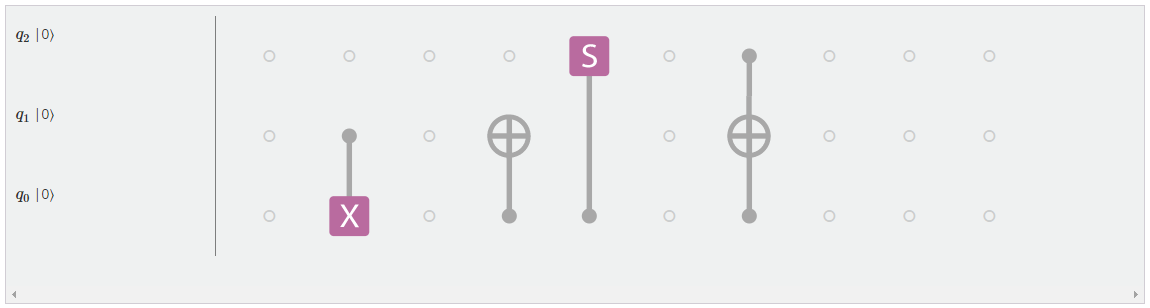How to use Quantum Playground
Welcome to quantum playground. To get started simply drag and drop one of the logic gates from the toolbar onto the circuit editor and press play to see the effect.
Basics
The quantum playground allows you to simulate a quantum circuit system. It consists of two components: the circuit editor and the global state view. In the circuit editor you can place quantum logic gates. In the global state view you can see the effect of these gates when you play the circuit.
The Circuit Editor
The circuit editor is where you build your quantum circuit. There is a selection of quantum logic gates available in the toolbar. Drag and drop a gate into an available slot to place it on the circuit. The gate operation will be applied to the appropriate qubit.
You can also wipe the circuit, add an extra step (up to fifty) or add another qubit (up to twelve).
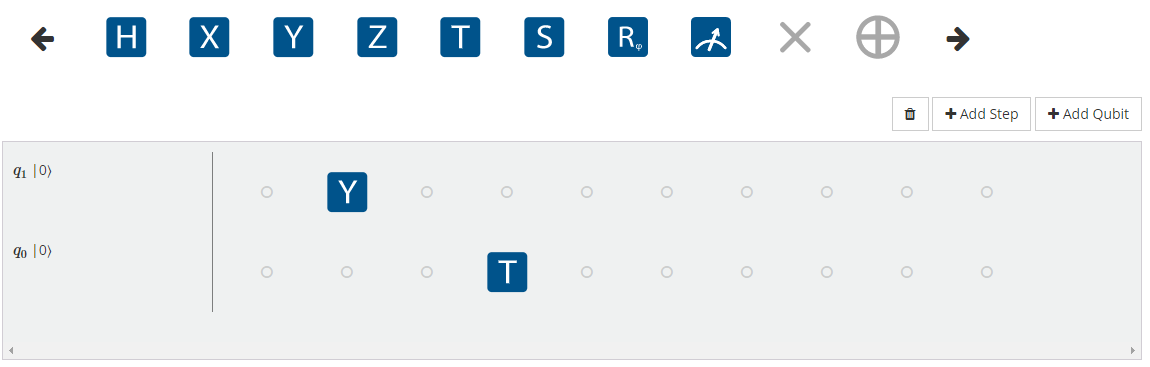
By clicking you can access more logic gates. Gates in blue e.g.
are uncontrolled gates and gates in purple e.g.
are controlled gates.
Global State
The global state view allows you to see how the quantum state of the system evolves as the circuit executes. The text at the bottom shows you the global state using Dirac's ket notation. More Information
There is also a visual representation of the state using basis circles. These represent the probability that the quantum system is in a given state at a point in time.
For example, the system shown below has a 100% probability of being in the |0⟩ state and a 0% probability of being in the |1⟩ state.
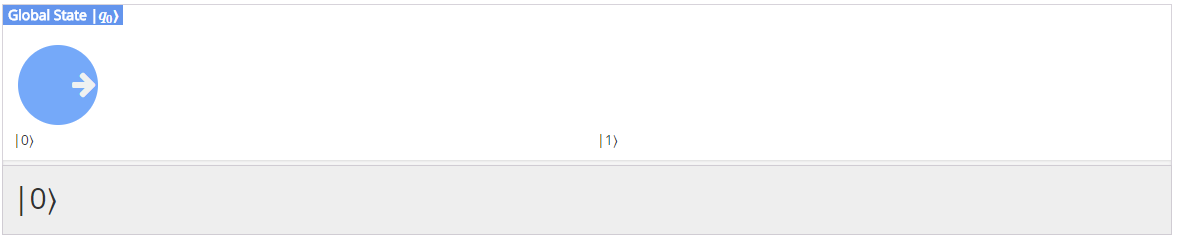
The size of the bubble represents the probability amplitude and the direction of the arrow represents the phase.
Example
If we have a two qubit system set to the state |01⟩

If we execute the Z operation the phase will flip (the Z Gate is also known as a Phase Flip Gate). Note however, that the size of the circle (the probability) has not changed:
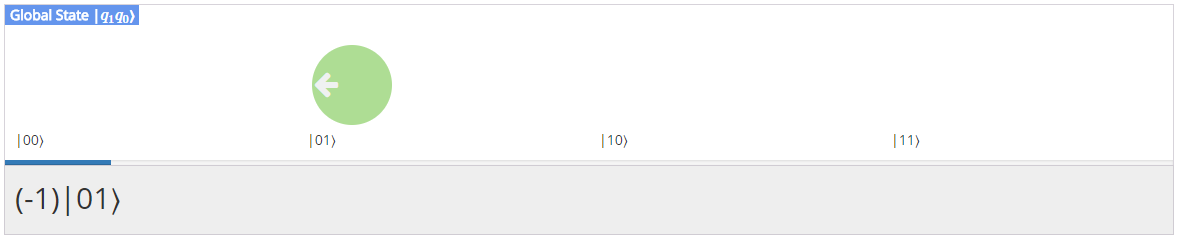
Playback
Press the play button to run through the execution of the circuit. You can play and pause on any step. Press the stop button to bring the playback back to the beginning. You cannot edit the circuit during playback.
Please note that playing the circuit from the beginning will not change any of the measurements (See below)

New Executions
The Quantum Playground will execute the circuit automatically and retain the quantum states, provided:
- The site is not navigated away from.
- No new logic gates are added.
- No new qubits or steps are added.
In other words: the measurement outcomes are not changed by playing the circuit back.
To generate fresh measurements use the New Execution button.
Advanced
Learn about some of the more advanced features.Controlled Gates
Controlled gates operate on two qubits. One qubit has the operation applied, and the other operates as a control bit. The operation will fire only if the control bit is |1⟩.
To place a controlled gate, drag and drop your gate onto the circuit; you will then be prompted to place a control bit.
Click to place it.
The image below shows examples of controlled gates. Note the special case of the Toffoli Gate (furthest right) which specifies two control bits. To place this, place one bit then the other.